โปรแกรมด้านจัดการแผ่น CD DVD ไรท์แผ่น เขียนแผ่น ก้อปปี้แผ่น บันทึกแผ่นได้อย่างง่ายดาย อัพเดท DVDFab โปรแกรมเดียวเอาอยู่สำหรับชาว Mac เป็นโปรแกรมสารพัดประโยชน์ด้านการจัดการ CD DVD ทั้งหลายไม่ว่าจะเป็นการแปลงไฟล์ เขียนแผ่น ไร้ท์แผ่น บันทึกแผ่น ก้อปปี้แผ่น หรืออื่น ๆ อีกทั้งยังรองรับแผ่นธรรมดา ๆ ไปจนถึงระดับ Bru-Ray ทั้ง 2D และ 3D เรียกได้ว่าถ้ามีโปรแกรมนี้อยู่ติดเครื่องหละก็ คุ้มเลยทีเดียวดาวน์โหลดโปรแกรมนี้ทดลองใช้กัน
DVDFab is the ultimate solution for your multimedia management needs! You can use it to copy, rip, convert, burn, clone any DVD/Blu-ray as desired regarding no limit from any copy protections; you can convert 2D DVD/Blu-ray/video to 3D video; you can convert video among various formats with outstanding audiovisual effect, and simply transfer converted files to iPod, Zune, and PSP. All these can be finished with ease, convenience, flexibility in just a few clicks at a super fast speed.
DVDFAb components are available to be purchased individually or in bundles.
"DVD Copy" option is the most powerful and flexible DVD copying/burning software. With 8 copy modes, you can backup any DVDR or hard drive in just one or a few clicks.
"DVD Ripper" option converts DVD title to AVI/MP4/WMV/MKV files which can be played on mobile devices like iPod, PSP, ZUNE, cell phone, etc.
"Blu-ray Copy" option is the first full-featured Blu-ray copying/burning software. With 4 copy modes, you can backup Blu-ray to BD-R or hard drive in just one or a few clicks.
"Blu-ray Ripper" option converts Blu-ray title to MKV/MP4/AVI/WMV files which can be played on next generation console like PS3 and Xbox 360, or mobile devices like iPod, PSP, ZUNE, cell phone, etc.
"Blu-ray 3D Ripper" option converts Blu-ray 3D title to left/right (side-by-side) or top/bottom MKV/MP4/AVI/WMV files which can be played on 3D display device.
"Blu-ray to DVD Converter" option converts Blu-ray titles to DVD which can be played on standalone DVD player.
"Video Converter" option converts source video file on your PC to next generation console like PS3 and Xbox 360, or mobile devices like iPod, PSP, ZUNE, cell phone, etc.
"2D to 3D Converter" option converts normal 2D DVD/Blu-ray title or source video file into left/right (side-by-side) or top/bottom MKV/MP4/AVI/WMV files which can be played on 3D display device.
"File Transfer" option transfers converted files to mobile devices like iPod, PSP, ZUNE, etc.
“DVD Copy”
Copy any DVD: Remove all known DVD copy protections and region code to freely access and copy any DVD.
Copy DVD onto Mac: You can rip and copy DVD onto your Mac as ISO image file or DVD file folder for DVD backup with DVDFab DVD Copy for Mac. So if you don't have blank disc at hand for burning, doesn't matter, just save your DVD movie on your Mac for later burning. Or you just want to watch the DVD movie on your Mac without swapping discs, it's OK, just copy it to Mac then play.
Burn to any blank DVD disc: Burn DVD disc or ISO file / DVD folder on your Mac to any blank DVD disc, including DVD+R/RW, DVD-R/RW, DVD+R DL and DVD-R DL.
Clone DVD in 1:1 ratio, or copy with compression; You can use DVDFab DVD Copy for Mac to copy DVD-9 to DVD-9, and DVD-5 to DVD-5 in 1:1 ratio without any loss, and you can also compress DVD-9 to a single DVD-5 with outstanding quality.
Various settings to personalize your DVD: There are easy to use settings in DVDFab DVD Copy for Mac that allow you to personalize your DVD backup. For example, you can easily change the default audio and subpicture streams, select different languages, remove annoying content, change the playback order of the titles, copy only a certain range of chapters, choose your favorite burning engine and write speed and many more.
Very Convenient and Easy to Copy DVD: With its friendly interface and intuitive controls, even new users can make a DVD backup with DVDFab DVD Copy for Mac without any problems. The expert user will enjoy the way complex functions can be accomplished in just a few clicks.
8 DVD copy modes are available for you to choose how to copy your DVD:
"Full Disc" copies the whole content of DVD;
"Main Movie" just copies the longest movie title;
"Split" copies a DVD-9 to two DVD-5 discs with 100% quality;
"Clone" makes perfect 1:1 bit-to-bit copy;
"Customize" lets you create a DVD with the very stuff you want;
"Customize Split" enables you to copy a DVD-9 to two DVD-5 discs using "Customize" way;
"Merge" combines several titles of several sources into one DVD;
"Write Data" burns an existing DVD folder or (ISO) image file from your Mac to a blank disc or can also be used to convert a DVD folder to an ISO disc image file.
“DVD Ripper”
Rip any DVD: Almost all known DVD copy protections and region code can be removed. Thus, nearly any DVD can be ripped.
Rip DVD to video formats: Rip DVD to almost all popular video formats such as MPEG-4, DivX, Xvid, H.264, AVI, FLV, WMV, etc. compatible with iPod / iPhone (iPhone 4S) / iPad (iPad 2) / Apple TV / PSP / ZUNE / NDS / PS3, and other specific format supported by Cell Phone, PVP and PDA.
Rip DVD to audio formats: Apart from video formats, DVDFab DVD Ripper for Mac can also rip and convert DVD to all audio formats such as MP3, MP4, M4A, WMA, WAV, AC3 and DTS, or extract DVD audio from video.
Support various devices: There are more than 20 output modes and about 100 preset profiles from which you can choose to suit your device and application. New presets are being constantly added.
Set exact conversion segment: DVD Ripper for Mac allows user control of the conversion's start and end chapters within a movie, so get just what you want. A handy feature for concert videos.
Set video format: The powerful user interface allows easy control of many conversion parameters, including video and audio bit rate, frame size (resolution), frame rate, deinterlacing, aspect ratio, image cropping with preview and provides a real-time updated value for bits/pixel and file size so you can see the effect of your changes.
Set audio format: The bit rate, channel and volume of the audio can also be set.
Set output audio tracks and subtitles: You can select your favorite audio tracks and subtitles for the output. Plus, you can decide how to deal with the subtitles as to render directly to video or extract to idx/sub files.
Display only forced subpicture: DVD Ripper enables you to watch movie with only forced subpicture if you need.
Set video effect: You can reset the frame resolution, adjust the play region of the video by automatic cropping or customized cropping, or resize output from Letterbox to Pan&Scan in order to get excellent output effect you need.
Batch conversion: With DVDFab DVD Ripper for Mac, you don't need to rip titles one by one and wait for a long time, for it supports batch conversion to save your time, and the conversion speed is very fast. What's more, it can also rip a title with different profiles simultaneously.
Fast Speed: Apart from multi-core CPUs, DVD Ripper keeps improving and has been updated with the newest NVIDIA CUDA and AMD APP acceleration techs. Now, the conversion speed is much faster beyond your imagination.
Optimized profiles: All supported profiles are fully optimized so it's very easy for you to choose a proper one suits your device. You don't even need to know all the formats and the differences among them.
Many Other conveniences: DVD Ripper for Mac lets you preview the movie titles just like a real DVD Player, and allows you to view the detail progress when everything is being ripped. What's more, the UI can be customized freely to suit you.
“Blu-ray Copy”
Copy any Blu-ray: DVDFab Blu-ray Copy for Mac can remove all known AACS copy protections including the newest MKB v26 and bus encryption, all known BD+ copy protections up to newest generation 10, Region Code, BD-Live, and UOPs, so that it can decrypt and copy any Blu-ray.
Burn existing Blu-ray folder or ISO file: Blu-ray Copy for Mac can also burn the existing Blu-ray file folder or ISO image file on your Mac to disc.
Backup Blu-ray to Mac: Want to burn Blu-ray, but no target disc at hand? No matter, you can backup your Blu-ray to your Mac as Blu-ray folder or ISO image file for later burning.
Burn to any blank Blu-ray/DVD/AVCHD disc: DVDFab Blu-ray Copy for Mac can burn your Blu-ray movie to any blank Blu-ray disc like BD-R 25, BD-RE 25, BD-R 50 and BD-RE50. A notable feature of Blu-ray Copy is that it can burn Blu-ray to any blank DVD disc like DVD+R/RW, DVD-R/RW, DVD+R DL and DVD-R DL to save money or if no Blu-ray disc is available at hand or you prefer high cost-performance DVD backup. What's more, it can backup your Blu-ray to AVCHD disc while you need to choose output as BD5 or BD9.
Make perfect 1:1 Blu-ray clone: Copy BD-50 to BD-50, Copy BD-25 to BD-25 in 1:1 ratio without any loss.
Copy Blu-ray with compression: Compress BD-50 to BD-25, BD-9 or BD-5 completely with outstanding output quality.
Remove HD audio to save space: When copying content to smaller than the original media with compression, Blu-ray Copy for Mac will remove HD audio to release more space and reduce the amount of video compression. Blu-ray Copy for Mac will remove the HD audio by converting Dolby TrueHD to Dolby AC-3, DTS-HD audio to DTS.
4 copy modes for you to customize your Blu-ray copy: 4 copy modes are available for you to customize your Blu-ray copy: "Full Disc" copies the whole content including all movies, menus and trailers; "Main Movie" just copies the longest movie title; "Clone" makes perfect 1:1 bit-to-bit copy of Blu-ray; while "Write Data" burns existing Blu-ray folder or ISO image file to disc, or convert Blu-ray folder to ISO image file.
Flexible settings cater to your copy needs: It gives you the ability to set a lot of things according to your needs for Blu-ray copy, such as write speed, burning engine, encoding speed, audio and subpicture tracks, etc.
Provide multi-conveniences: DVDFab Blu-ray Copy for Mac, like the entire DVDFab product family, has many settings for user convenience, including multi-language support, built-in Blu-ray Preview window and more. And you will be informed automatically once there is a new version.
Very easy to operate: Blu-ray Copy is easy to use even for new users, with an intuitive, step-by-step process layout. For more experienced users, Blu-ray Copy has the power to customize the copy experience.
“Blu-ray Ripper”
Rip any Blu-ray: All known AACS copy protections including the newest MKB v26 and bus encryption, all known BD+ copy protections up to the generation 10, Region Code, BD-Live, and UOPs can be removed, so DVDFab Blu-ray ripper for Mac can help you rip any Blu-ray.
Multiple output formats support: Rip Blu-ray title to MKV/MP4/AVI/WMV/M2TS/TS video or audio files playable on your Apple devices iPod/iPhone (iPhone 4)/iPad (iPad 2), on playing platform like PS3, HD player like WD TV Live, and other compatible devices.
"Audio Only" option: It can also rip Blu-ray to all audio formats such as MP3, MP4, M4A, WMA, WAV, AC3 and DTS.
Device and output file support: There are more than 10 preset conversion modes available, iPad, iPod/iPhone, PS3, M2TS, TS, MKV, AVI, MP4, VOB, Audio, 3D device, and 3D format. More will be added in the future as development continues.
Rip any part of a title: You are capable of getting any part of a title you want to rip by selecting its start and end chapters.
Set video format: Many of the preset conversion characteristics can be modified by the user, including encoding method, bit rate, frame resolution, aspect ratio, frame rate and more. You can also choose to split the output file by the chapters of the original disc.
Set audio format: You can select which audio and subpictures streams to include in the conversion, and you can choose to render the subtitles into the video or export them as files.
You can freely set the bit rate, channel and volume of the audio. Display only forced subpicture
Audio and subpicture streams: You can select which audio and subpictures streams to include in the conversion, and you can choose to render the subtitles into the video or export them as files.
Display only forced subpciture: DVDFab Blu-ray Ripper for Mac can be set to use only forced subpicture streams in the conversion for Blu-rays that use this feature for displaying translations or other purposes.
Edit video effect: Blu-ray Ripper for Mac enables you to freely edit the video effect in order to get a special and satisfactory output video which suits both you and your device. You can change the frame resolution, crop the active video region automatically or manually and remove black bars that may be present on your device, all with real-time preview of a still frame from your original.
Rip with fast speed: DVDFab Blu-ray Ripper for Mac can rip multiple files simultaneously of different titles, as well as of one title with different profiles. Plus, it supports multi-core CUPs, and has adopted the newest NVIDIA CUDA, Intel Quick Sync, and AMD APP acceleration technologies. So, the conversion speed is very fast.
Preset profiles make conversions easy: It's easy and fast to get your conversion started with Blu-ray Ripper for Mac's preset profiles. All are optimized for the devices they support, so you don't need to change a single setting or even know the video formats.
Everything for your convenience!: Like all DVDFab products, careful design makes Blu-Ray Ripper for Mac a pleasure to use. All operations are intuitive and in a logical sequence. Other convenience features include the built in Blu-ray player for previewing titles and audio/subpicture streams, detailed feedback and logging functions during your conversion and the ability to customize the user interface to suit your preferences. Enjoy it!
“2D to 3D Converter”
Convert 2D DVD/Blu-ray to 3D video: DVDFab 2D to 3D Converter for Mac is able to rip and convert a normal 2D DVD movie to 3D video in AVI/MP4/MKV/FLV format with great 3D effect; and can convert a 2D Blu-ray movie to 3D video in various formats like AVI, MP4, M2TS, and TS for you to enjoy.
Convert 2D video to 3D video: Besides DVD and Blu-ray, 2D to 3D Converter for Mac can also convert popular 2D videos in almost all formats to AVI , MP4, MKV, and FLV 3D videos.
All manner of inputs and outputs: The inputs and outputs of 2D to 3D Converter for Mac is rich in forms. For example, the source can be either DVD or Blu-ray 2D disc, either DVD or Blu-ray folder or image file saved on your Mac, and can be various 2D videos in different popular formats; while the output 3D videos can be in AVI, MP4, FLV, MKV, M2TS, or TS format, and can be SBS 3D, anaglyph output, interlaced 3D, two separate files, two video streams in one file, etc.
Widely supported display devices: The output 3D videos are strongly supported and can be played smoothly on your Mac, 3D TV, glasses-free 3D smartphones like HTC EVO 3D, Sharp SH-12C Aquos 3D, and LG Optimus 3D P920, and other compatible display devices.
Specify 3D Format at your whim: The 3D Format can be chose as anaglyph, left/right (side-by-side) or top/bottom, interlaced, two separate files, or two video streams in one file according to the requirements of playback equipments.
Choose SBS 3D frame size as desired: When selecting SBS 3D as output, you can go further to specify the frame size as full (100%), or half (50%) if you desire a faster conversion speed with normal output picture size and negligible effect damage.
Freely and easily shape the anaglyph output: If you want to view the output only with anaglyph glasses, you can choose "Anaglyph output" which has 14 modes like Red/cyan, Green/magenta, Amber/blue, Red/green, and Red/blue (monochrome / half color / full color / high quality Dubois).
Personalize with "Visual Depth" and "Gain": You can freely slide back and forth to change the value of "Visual Depth" and "Gain" on the "Video Effect Settings" interface so as to personalize and customize your own special 3D effect.
“Blu-ray to DVD Converter”
Great decrypting power helps you freely access any Blu-ray content: DVDFab Blu-ray to DVD Converter for Mac helps you get access to any Blu-ray content with ease, since it is powerful enough to remove all known AACS copy protections including the newest MKB v26 and bus encryption, all known BD+ copy protections up to generation 10, Region Code, BD-Live, and UOPs.
Convert Blu-ray to DVD: One of its hallmark functions is the ability to convert Blu-ray to DVD-Video disc (DVD 5, DVD 9). Not only convert to DVD disc, but also in DVD format, and can be played on DVD player or with DVD player software. Convert Blu-ray to DVD actually.
Convert independently with no help: The particular point sets Blu-ray to DVD Converter for Mac apart from other similar apps is that it can finish the whole Blu-ray to DVD conversion all by itself, without any help from any other utility.
Backup Blu-ray as DVD folder to your Mac: It also can copy and backup Blu-ray to your Mac, saved as DVD folder.
Batch conversion: DVDFab Blu-ray to DVD Converter for Mac of course converts Blu-ray titles in batches. So you don't need to manually process titles for conversion one by one and your energy is spared.
Very fast speed: Just like most of DVDFab products, Blu-ray to DVD Converter for Mac also supports multi-core CPUs and the newest NVIDIA CUDA, Intel Quick Sync, and AMD APP technologies to provide you the fastest processing speed out of your imagination. Time is saved to a large extent.
Outstanding output effect: The output produced by Blu-ray to DVD Converter for Mac is perfect in A/V sync, image and sound. Although the original Blu-ray content was compressed inevitably, you can enjoy fantastic output effect with the least loss as well.
Merge several Blu-ray titles into one DVD-Video disc: Blu-ray to DVD Converter for Mac can merge several Blu-ray titles into one DVD 5 or DVD 9 while keeping original chapter positions. And, you can re-arrange the order of these titles as you wish.
Select multiple audio and subpicture streams freely: You can freely select any Blu-ray audio tracks from many available ones and convert Blu-ray audio to DVD standard AC3 stream. You can also select multiple Blu-ray subtitles, and convert them to DVD standard subpicture streams.
Convert part of a title if you like: You don't need to convert one whole title if you just go for part of it. Use "Title Start/End Settings" to define a segment by re-choosing its start/end chapter.
"Loop" play can be enabled: Enable the "loop" play function if you want your output DVD to rewind after play is over.
Preview title in real time: You can preview title with built-in video player, and preview in real time when choosing Blu-ray titles, audio stream, subtitles, and so on to help you set and avoid mistake.
View converting process with pictures besides detailed information: The conversion progress can be checked with detailed information, such as elapsed time, left time, current processing percentage, etc. What may make you excited is the whole process can be viewed with vivid pictures from the source movie which changes correspondingly with conversion stages almost each half second. Really a feast for your eyes!
No need to stand by while converting with auto shut-down: A small but vital feature is the auto shut-down function. With it enabled, you don't need to stand by during the whole converting process, just do what you want to do, and your computer will shut down automatically when everything is completed.
“Blu-ray 3D Ripper”
Rip and convert any 3D Blu-ray: Works as a powerful 3D Blu-ray ripper, DVDFab Blu-ray 3D Ripper for Mac helps you remove all known AACS copy protections including the newly released MKB v26 and bus encryption, all known BD+ copy protections including newest 3D BD+ and 10th generation BD+, region code, BD-Live, and UOPs, so that any 3D Blu-ray content can be accessed.
Output different 3D video files: This Blu-ray 3D converter can convert Blu-ray 3D content to various video files like AVI, MP4, WMV, MKV, M2TS and TS, still with 3D effect retained.
Output various 3D types: You 3D video output can be side-by-side 3D, anaglyph 3D with up to 14 modes, interlaced 3D, two separate files (one for left eye, one for right eye), and even two video streams in one file. Just choose whatever you want.
Playback on Mac, 3D TV, glasses-free 3D smartphones, etc.: The output 3D video can be played on your Mac using certain software player like NVIDIA 3D Vision Video Player, directly on your 3D TV, and can also be played on various glasses-free 3D smartphones like HTC EVO 3D, Sharp SH-12C Aquos 3D, and LG Optimus 3D P920, and much more.
3D format can be anaglyph, split screen, two separate files, and two video streams in one file.
According to your needs, the output 3D can be anaglyph 3D with 14 modes, side-by-side 3D or top/bottom 3D (interlaced or not) with split screen, two separate files if the display device hasn't been upgraded to support one file, and two audio streams in one file for playback on some special devices like Fujifilm FinePix REAL 3D V1 viewer.
Video frame size can be 100% or 50%: In split screen 3D format, the video frame size can be 100%, or if you desire for a higher coding speed, you can use 50% for normal output picture size while still enjoy fantastic viewing experience with negligible loss.
14 anaglyph modes: Besides real 3D, Blu-ray 3D Ripper for Mac can also output anaglyph video with 14 modes available like Red/cyan, Green/magenta, Amber/blue, Red/green, and Red/blue (monochrome / half color / full color / high quality Dubois).
Output original 1080p video or convert to 720p video: The original Blu-ray 3D in 1080p can be output just in the same definition, or converted to 720p video, the choice is yours.
Exclusive H.264 MVC Decoder: This Blu-ray 3D Converter for Mac completely supports H.264 MVC standard, and the included decoder is specially offered by DVDFab. A convenience for users!
Set video and audio format: You are capable of setting bit rate, frame resolution, aspect ratio, frame rate and more for video format, and bit rate, channel and volume for audio.
About audio and subpicture streams: You can select whichever audio and subpicture streams to be included in the output file. What's more, you can choose to directly render the subtitles into the video or export them as files. Still more, the output 3D video can be set to use only forced subpicture.
Make your preferred video effect: You are capable of customizing the video effect freely to make it your preferred. You can reset the frame resolution, crop the active play region of the image automatically or manually, remove black bars if there is any, and so on.
Blazing fast speed: You will be deeply impressed by Blu-ray 3D Ripper for Mac's super fast speed. Just look at what it supports – batch conversion, multi-core CPUs, and newest NVIDIA CUDA and Intel Quick Sync technologies, no wonder the speed is so fast, even beyond your imagination.
Preset profiles make everything easy: Know nothing about the output video formats? Have no idea about how to choose a proper profile? No matter. This Blu-ray 3D converter offers users preset profiles, all are optimized, and nothing needs to be set or changed.
Real time title preview helps you set: When you are setting a title, you can preview it in real time to compare the setting results with the original one to help you set, and avoid any mistakes. Just go to try every option to set, till you are satisfied.
Conversion progress can be viewed with corresponding pictures: While conversion is in active, you can check detailed information about the process, like elapsed time, left time, progress percentage, and so on. This is nothing special. But what's particular is that, you can view the progress vividly with processing stage corresponding pictures from the source 3D Blu-ray content.
Feel at ease when absent with auto shutdown function: Boring to sit and wait for the ending? Wanna do something else during the converting process? Just use the auto shutdown function, your computer then will automatically shut down after conversion completed. So, you can come back to fetch the already output 3D video whenever you want.
“Video Converter”
Convert almost all video files: Read almost all the popular video formats from Internet, digital camcorders, capture cards, etc. No external codecs needed. The supported video formats are: 3GP File ( *.3gp; *3g2 ), ASF File ( *.asf ), AVI File ( *.avi; *.divx ), FLV File ( *.flv ), M2TS File ( *.m2ts ), MOV File ( *.mov ), MP4 File ( *.mp4; *.m4v ), MPEG File ( *.mpeg; *.mpg; *.dat ), MKV File ( *.mkv ), RMVB File ( *.rmvb; *.rm ), TS File ( *.ts ), VOB File ( *.vob ), WMV File ( *.wmv ).
Convert to various video formats: Convert video files on your Mac to almost all popular video formats such as MPEG-4, DivX, Xvid, H.264, AVI, MKV, FLV, WMV, DPG, 3GP, etc compatible with iPod / iPhone (iPhone 4S) / iPad (iPad 2) / PSP / ZUNE / NDS / PS3, and other specific format supported by Apple TV, Mobiles, PVP and PDA.
Convert to various audio formats: Besides video formats, DVDFab Video Converter for Mac can also convert video to all audio formats such as MP3, MP4, M4A, WMA, WAV, AC3 and DTS, or extract audio from video.
Support various devices: There are more than 20 conversion modes to support various display devices, such as iPod, iPhone (iPhone 4S), iPad (iPad 2), Apple TV, PSP, Zune, cell phone, PVP, PDA, NDS, PS3, etc. And Video Converter for Mac will be constantly updated to support new devices.
Set video and audio: There are various settings about video for you to edit, such as encoding method, bit rate, file size, frame resolution, aspect ratio, frame rate, etc. And you can also decide whether or not to split a title by chapter to output many smaller files. You can also set the bit rate, channel and volume of the audio.
Select audio tracks and subtitles: You can select your favorite audio tracks and subtitles for the output. Besides, you can decide how to deal with the subtitle as to render directly to video or extract to idx/sub files.
Customize output video effect: You can customize the output video into your favorite one by resizing the frame resolution, adjusting the active play region of the video by automatic or customized cropping, or processing the black bars from Letterbox to Pan&Scan.
Very quick conversion speed: The conversion speed of DVDFab Video Converter for Mac is very quick, since it supports batch conversion, multi-core CPUs and the newest acceleration technologies like NVIDIA CUDA, Intel Quick Sync, and AMD APP to increase speed.
Easy to choose a profile for your device: All supported profiles are fully optimized so it's very easy for you to recognize the ones suit your device. There will be no profile confusions any more.
Provide many other conveniences: Video Converter for Mac also provides many other conveniences than what mentioned above. For example, it enables you to preview the movie titles with a built-in video player; the detail converting progress is visible to you; and the UI can be customized freely to suit your using habit.
“File Transfer”
Transfer converted files to iPod, PSP and ZUNE.
Run automatically after DVD/Blu-ray/video to iPod/PSP/ZUNE conversion of DVDFab is finished.
Detect and enable iTunes on your Mac automatically
Easily transfer automatically without complicated manual operation.
Constantly updated to support more devices.
Allow you to set the order of converted files.
Multiple UI languages for you to choose from.
You can decide how to deal with a same name file when transferring as to overwrite, rename, or skip.
Detail progress can be viewed when everything is being transferred.
Support batch transfer to ensure a fast speed.
Very easy to use for both beginners and professionals.
DVDFAb components are available to be purchased individually or in bundles. To find out more about purchasing options, see author's pricing page.
Limitations: 30-day trial.
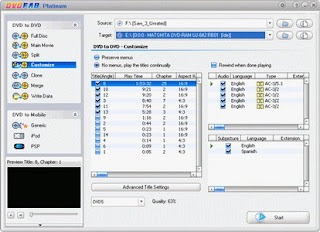

No comments:
Post a Comment